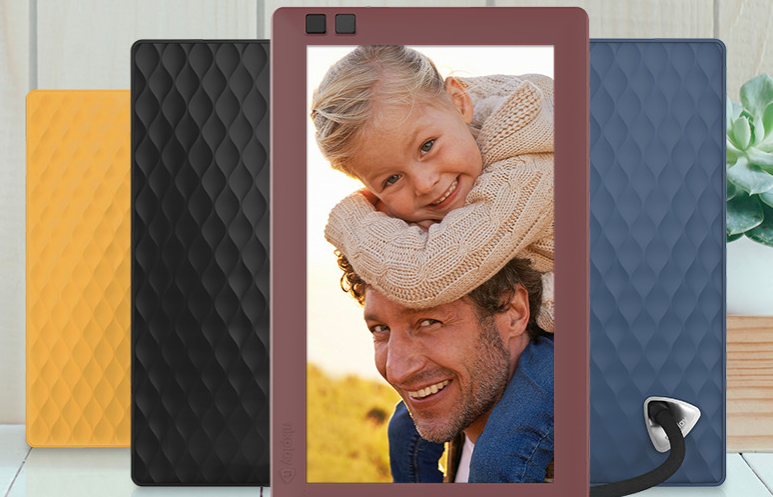So you’ve decided you’re going to buy a WiFi cloud frame. Whether it’s meant to be a gift for a friend or loved one, or meant to give you a stylish way to display your own photos at home or at work, you’re doing your research now, trying to decide which type of cloud frame will be the best fit.
Some frames offer higher resolution displays, but fewer extra features such as motion sensors. Others tout their photo storage capabilities, but don’t say much about customer support once the sale is complete. Isn’t there a frame out there that offers every single feature you want?
Well, look no further – you’re in luck! Nixplay’s WiFi Cloud Frames are the frames you’ve been looking for.
With all of the most desirable features – and some extras unique to Nixplay – our cloud frames mix fun and function, style and service. To prove it, here’s a list of 4 ways that Nixplay’s WiFi Cloud Frames are unique.
1. Fashionable Color and Design Choices
When you look at most cloud WiFi frames, what do you see? Black, black, and more black. Not that there’s anything wrong with that – we’re rather partial to the sleek, elegant, modern look of black ourselves. But everyone likes to mix it up sometimes! That’s why we introduced the Nixplay Seed, a slim, stylish frame available in blue, mulberry, and mango as well as black, with a cable-stand design.
2. Different Options for Uploading Photos
Some cloud frames let you email pictures to your frame, while others connect to one specific social media account. But what if you want to be able to send photos to your frame directly from your phone, or from your Dropbox, or from several different social media platforms? Nixplay WiFi Cloud Frames are there for you, with a convenient mobile app that allows you to do just that, and more. And when you’re feeling old-school? Our Nixplay Edge cloud frame lets you upload pictures with USB and SD/SDHC cards, too.
3. All the Extra Features You Want
Imagine you’re comparing Nixplay Cloud Frames to a whole slew of other WiFi digital frames on one of those consumer product comparison websites. The side-by-side comparison chart lists all the different features these frames might have, and checks the boxes off for each frame’s capabilities. Some have one or two check marks, others three or four – but Nixplay checks every single box on the list. From motion sensors that turn the frame on when you enter the room and off when you leave, to the ability to add captions to each photo you upload, our frames have it all.
4. Over-the-Top Customer Service
Some cloud frames require an expensive subscription to maintain your photo collection. Others leave you hanging almost as soon as you complete your purchase. Here at Nixplay, we see each sale of a frame as the beginning of a relationship, not as a one-and-done deal. We offer free shipping, a 30-day money back guarantee, and a one-year parts and labor warranty.
But that’s not all. We also gift every single one of our customers a free lifetime subscription to our cloud service, which can include up to 5 frames, 10 GB of storage, and unlimited photo playlists. If you need more than that, we offer a more in-depth plan for just $1.99 per month, or $19.90 per year, which includes up to 10 frames, and 30 GB of storage. And if all you need is extra storage, we’re also happy to oblige, with several different plans to accommodate even the most avid photographer’s needs.
You see, here at Nixplay, we’re all about bringing families closer together – and we see every one of our customers as members of the Nixplay family, as well. We do all we can to make sure that everyone in our family is happy, just like you do in your own family. So if you’re looking for a fashionable frame that lets you upload pictures however you want, has all the bells and whistles, and comes with a lifetime of extraordinary customer support, then your search is over. Check out our selection of WiFi cloud frames, and join the Nixplay family today!

Bea is Nixplay’s Social Media Manager. She enjoys drinking coffee, reading about wars, and writing stories. Send her a message at beatrice.bisais@nixplay.com.