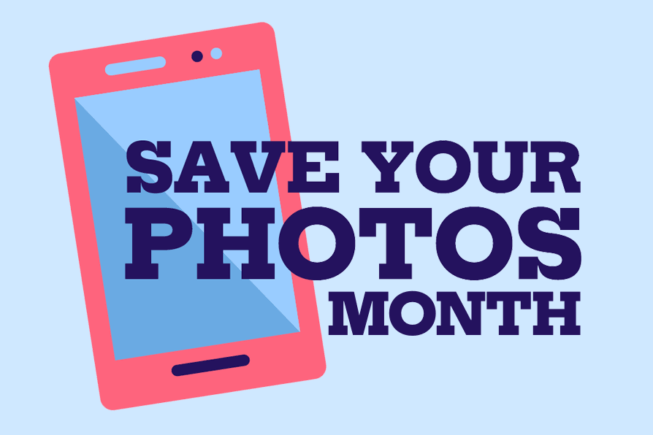It’s been a tough few months for everyone, but things are finally starting to reopen, and people are moving around a bit more. I drove down to North Carolina recently to spend ten days with my daughter, son-in-law, and grandchildren. The drive was a bit surreal as there was no traffic, so I made it all the way from eastern Connecticut to Chapel Hill, North Carolina in 10 and a half hours! I had a wonderful visit and, while there, I found a beautiful new home close to my family. For the next few weeks, I will be putting my business on hold while I organize, pack up and move.
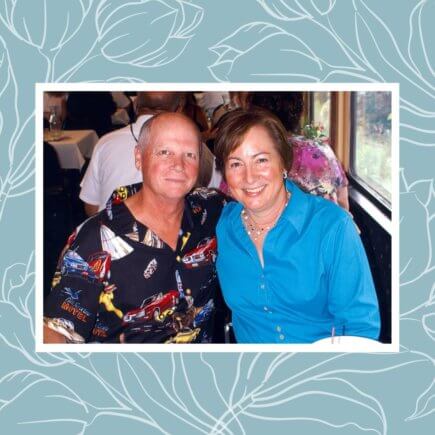
Organizing and Digitizing my Late Husband’s Photos
My latest photo organizing project has been going through my late husband’s photos. There was a box stored under the pool table (that we don’t use) labeled “Rick’s photos”. He and I had started going through it a couple of winters ago, but never finished. With his passing, I now wanted to take the time to sort and organize all of those photos to preserve them for myself and his family. It turned out that a lot of the photos were actually his mother’s and sister’s, so I put those aside and gave them to my sister-in-law to sort through herself. For my husband’s photos, I organized them by date when I could and the rest by subject – such as vehicles (he was into classic cars and restoring Jeeps and trucks), family, boats (he had a lot of those over the years too), pets, and photos of the two of us.
After I finished sorting and organizing the photos, I then digitized them so that they can be preserved and treasured for many years to come. To give our families the chance to re-live their memories, I’ll also be putting them into a Forever account so they can view them and add their own comments. I wish I had the opportunity to finish organizing the photos with Rick, because I’m sure there are some wonderful stories that go along with many of them. More emphatically than ever, I advise everyone to take the time to record the stories that go along with each photo – before they’re lost forever.
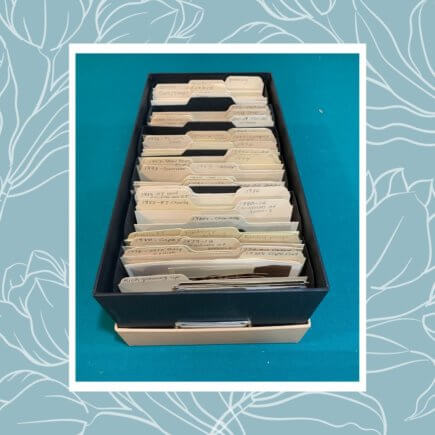
Using a Nixplay frame to digitize and display photos
After spending some time looking back at all these special moments, , I went through the digital photos on my computer and phone, and identified all the special ones of Rick over the years. I have been very diligent over the past 15 years in organizing my digital photos, going back to the ones I took with my digital cameras, by date and subject, so it was easy to find the ones I wanted to pull out.
My next step in this photo organizing project was to go through my traditional paper scrapbook albums that I have created over the past 22 years, pull out the special photos of Rick during our many adventures, and digitize them to add to my collection.
Finally, I’ll be creating a few collages from the scanned photos to be used as memorial boards for his funeral and adding all of our photos to my Nixplay digital photo frame which will be on display after the funeral at our house for family and friends to view. My goal is to eventually create a book celebrating his life to be able to preserve his story for myself, his daughter and his grandchildren.
Organize and digitize your photos with Nixplay >>>

Caren is passionate about preserving photos and stories for her daughter and grandchildren. It is this passion that she brings to her clients as she assists them with preserving their photos and their stories to enjoy now and for future generations.