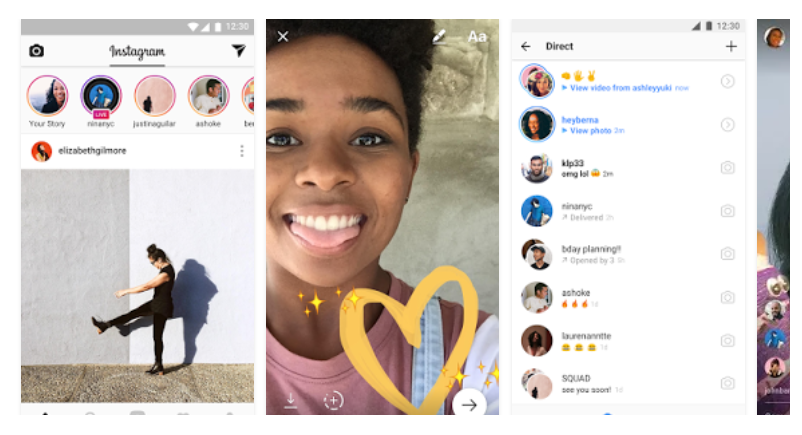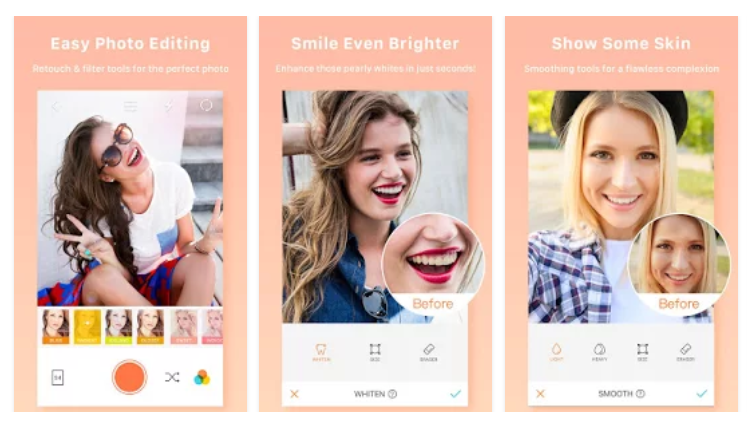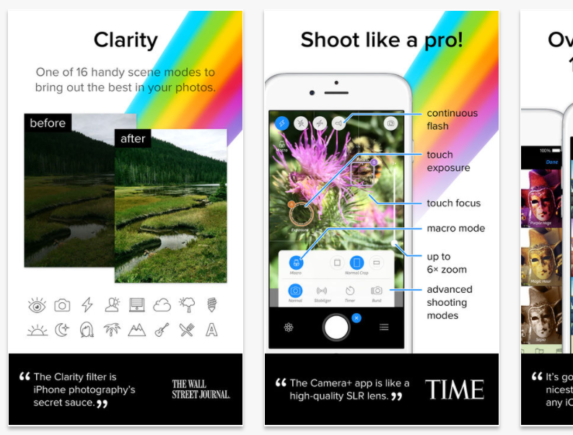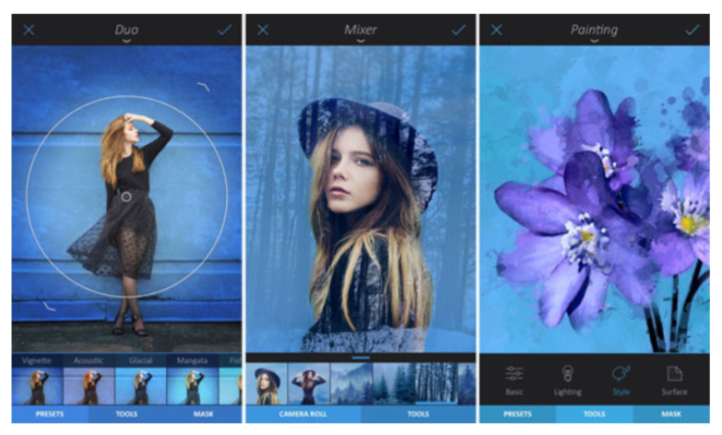Valentine’s Day is almost upon us! We’re sure you already have most of the day’s essentials: A great dining destination, a gift, and loved ones to spend the day with.
But wait—you might be forgetting something. Whatever your plans for Valentine’s Day involve, you shouldn’t forget to take pictures! Make sure to have lots of space on your camera or phone, for you’ll surely be capturing so many photos.
But this year, you should strive to make your Valentine’s Day photos more interesting. Here are some easy ways to do so.
Make your flatlays more romantic.
You’ll probably be taking photos of your Valentine’s Day dinner—as you should, on such a special day. Make sure your special meal reflects the romantic air of the holiday by adding heart-shaped elements to your place setting. Consider heart-shaped coasters or placemats, maybe even a heart-shaped plate! You can also sprinkle rose petals or paper heart cutouts on the table.
Capture the tender moments.
Valentine’s Day is all about romance, so take this chance to capture all the precious moments you’ll share with your loved ones. Each stolen gaze, every tender embrace—they all mean so much more on Valentine’s Day. Even the simplest and silliest moments hold more significance on this special day. Go out, be happy, silly, and be yourself with the one you love.
Use props.
Planning a photo shoot? Don’t forget to stash some cute props! Get a bunch of red heart balloons, have a bag of candy hearts on hand, and play around with flowers. It’s easier to relax and act more natural in front of the camera when there are things you can play around with. These add a fun touch to your photos, too!
Use rose-tinted glasses…or rather, filters!
Your photos should evoke the thrilling romance of Valentine’s Day, and an easy way to go achieve this is to stick to a soft pastel-colored palette. Don’t be afraid to be a bit heavy-handed when color-grading your photos, and bathe your images in a rosy glow. If you’re posting on social media, it’s a good time to add filters to your images.
Make heart-shaped bokeh
Feeling a little creative? If you have a DSLR camera, a wide-aperture lens with a lens cap, and a string of lights, you can add cute heart-shaped bokeh to the images you capture. Get dark paper, a cutter or a pair of scissors, and some tape. Lay your lens cap on the paper, draw a circle around it, then cut the circle out. Next, cut out a heart in the middle of the paper, then tape it to the end of the lens. Now, use your camera’s manual mode, and set its aperture to its widest opening. Set your shutter speed to 1/60th, and set your ISO to 400. String up your lights in a darkened room, and focus—every light should produce a heart shape.
Don’t forget to display your images on a Nixplay Frame! Nixplay is having a Valentine’s Day sale, and take our word for this: It’s the best time to get a frame. Take this chance to get the Nixplay Iris at up to 25% off, only until February 14!