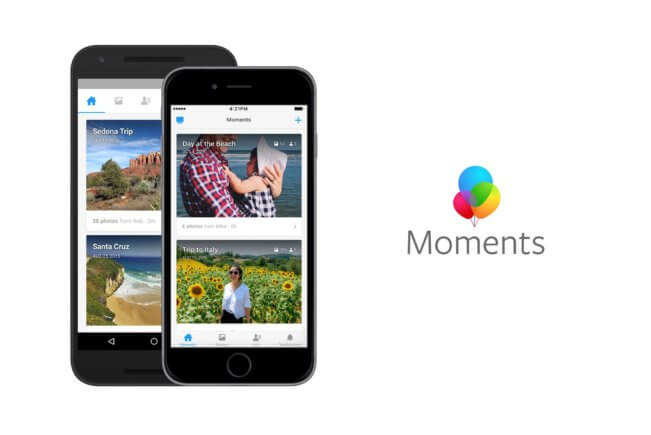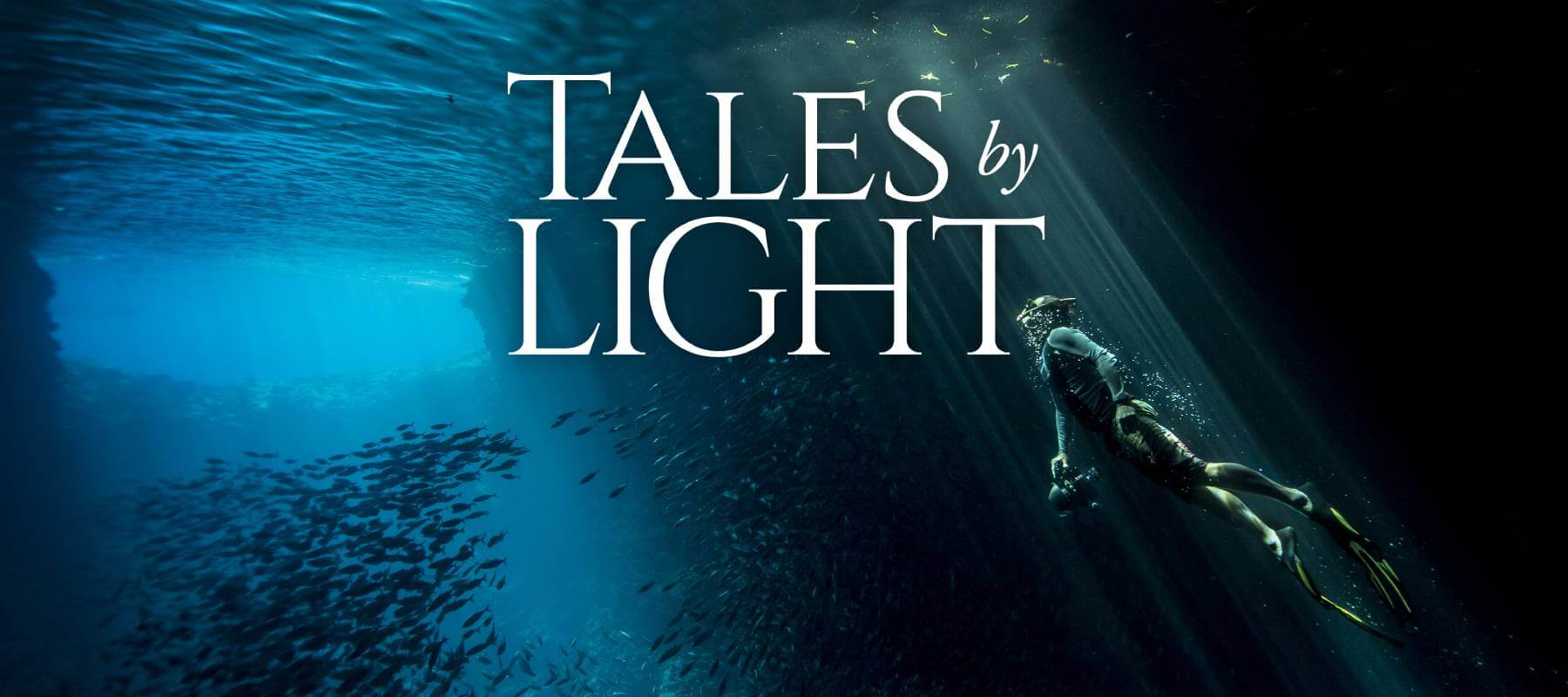Images don’t always come perfect from the camera. They usually need tools to stand out. And with mobile camera technology getting better every day, everyone has the potential to take stunning pictures. However, a great camera can only take you so far.
This is where the dozens of photo apps in the market step in. They greatly help in capturing and editing your photos, ensuring you’ll always have images worthy of a double-take (or a double-tap). But not all apps are created equal. The question is, which ones are worthy of the precious space they’ll take up on your phone?
Luckily, one-stop online portfolio website Pixpa already researched some of the best apps for you so you don’t have to waste your researching about each one. This list includes iOS and Android apps, as well as free and paid ones. Here are their top picks:
Snapseed
Snapseed is a great photo editor developed by Google. The app can process both JPG and RAW images in a precise manner, and your customized processes can be saved and applied to the photos later. There are 29 tools and filters for your perusal, including curves, lens blur, HDR Scape, double exposure, and more. The best part? It’s totally free.
Yr.no
Outdoor photographers need a reliable app that can tell current and upcoming weather conditions. This is where Yr.no comes in. Yr.no has animated effects for the 48- hour forecast period, with information on wind, temperature, and bad weather warnings. This app was built by the Norwegian Meteorological Institute, meaning you can really trust it when it comes to all things weather.
Adobe Photoshop Express
Photoshop Express is a photo editing and collage-making app used by creative individuals around the world. It has a broad range of photo effects and editing tools–you can add borders and text to photos, enhance their color, add blend effects, remove atmospheric fog, and de-haze pictures to add clarity and sharpness. Photoshop Express is the go-to app for quick fixes and effects, and it’s a must-have in every smartphone photographer’s arsenal.
PhotoScan by Google Photos
Google PhotoScan comes in handy when you don’t have a scanner and want a quick digital version of a printed photo. This app can correct perspective distortion in an image, and automatically fix its edges. PhotoScan’s response time is astounding, allowing it to automatically enhance scanned photos with ease.
TouchRetouch
The TouchRetouch app is focused on the healing and cloning functionalities. This app can remove almost anything that’s bothering you in your photos. Telephone wires, dust marks, pimples–name it, TouchRetouch can erase it. With just a few taps of your fingertips, the app will analyze the picture and remove blemishes correctly.

Who hasn’t heard of (or installed) Instagram? Probably the most popular photo-sharing app in the world, this is a great tool to get closer to the people and things you love. Though Instagram has some cool filters, which can be used to add effects to your photos and selfies, and basic editing tools for photo enhancement, its real strength lies in the ways it allows users to share their content. On IG, photographers can share their images with a broad community, directly engaging with their followers and keeping them updated with their latest works. There’s also the app’s Story feature, which lets users upload images and videos that only last for 24 hours, and IGTV, which is perfect for sharing longer videos.
Releases
This app comes in handy when photographers need legal permission from a model or property owner to stage a photo shoot and use the photos. With Releases, you can get the signature of your client on the screen and save the release form in PDF. The app has various templates by the American Society of Media Photographers, Getty Images, and Shutterstock, among other photography resources, which can be edited and used according to your needs. The app is only available for iOS users.
Skylights
If you are a photographer who regularly uses artificial lighting, then you will love this app! With Skylights, you can record the light placement and settings from your previous shoot. Diagrams can be created in this app with just a few taps; there are more than ten categories which you can drag and add. You can easily go back to previous diagrams and edit or add components as required, and you can zoom in and save them to your camera roll. The app is only available for iOS devices.
Hyperfocal DOF
Hyperfocal DOF can be used to calculate the distance closest to the lens where the objects can be focused. This app has more than 1600 camera models to choose from–you just have to set the focal length and aperture used, along with the camera model, and the app will calculate the hyperfocal distance. Hyperfocal DOF is available for both iOS and Android.
WiFi Photo Transfer
This app was developed for iOS users who find it difficult to transfer photos from their mobile phones to their computer. The app creates a Wi-Fi connection to your computer and makes the process of transferring pictures easy.
Geotag Photos Pro 2
Geotag Photos Pro 2 can record your position while you take photos. Even if your DSLR takes the images in RAW format, the app would also be able to record your position. The GPX file downloaded from the app works perfectly with Adobe Lightroom, letting you geotag your photos while editing. The app can also transfer the GPX files automatically to the cloud services of your choice. There’s a dedicated Geotag app for smartwatches like the Apple Watch, along with iOS and Android devices.
Mextures
Mextures is a paid iOS-only app which you can use to easily apply textures, filters, and effects, such as film grain, light leaks, and gradients, to your photos. Like Adobe Photoshop, the app lets you work on layers, which can be edited anytime you want. Mextures also has more than 150 textures, which can be applied using the 12 blending modes, as well as 30 film presets to give your photos the look of popular film footage.
Don’t forget to display your images on a Nixplay Frame! Take advantage of our Back To School Sale to get 25% off selected frames, only until August 25!